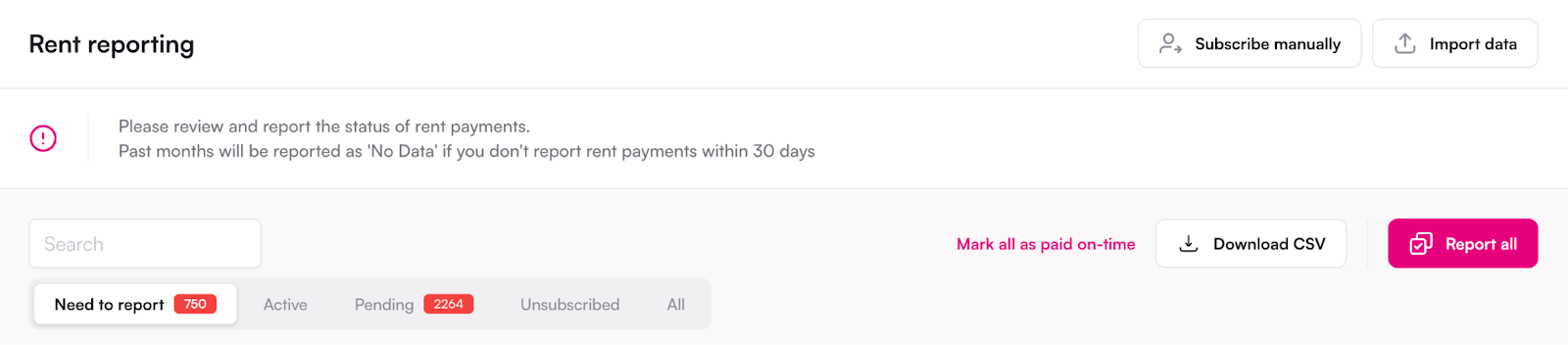SSO logins for your team, hidden application questions, and rent reporting CSV downloads—check out the latest releases from our team!
SSO available for Boom platform login
You can now enable single sign-on (SSO) to log into the Boom platform using your company’s identity provider. This helps you meet internal security requirements and simplifies account access for your team.
To enable SSO for your team, email us at partnerships@boompay.app.
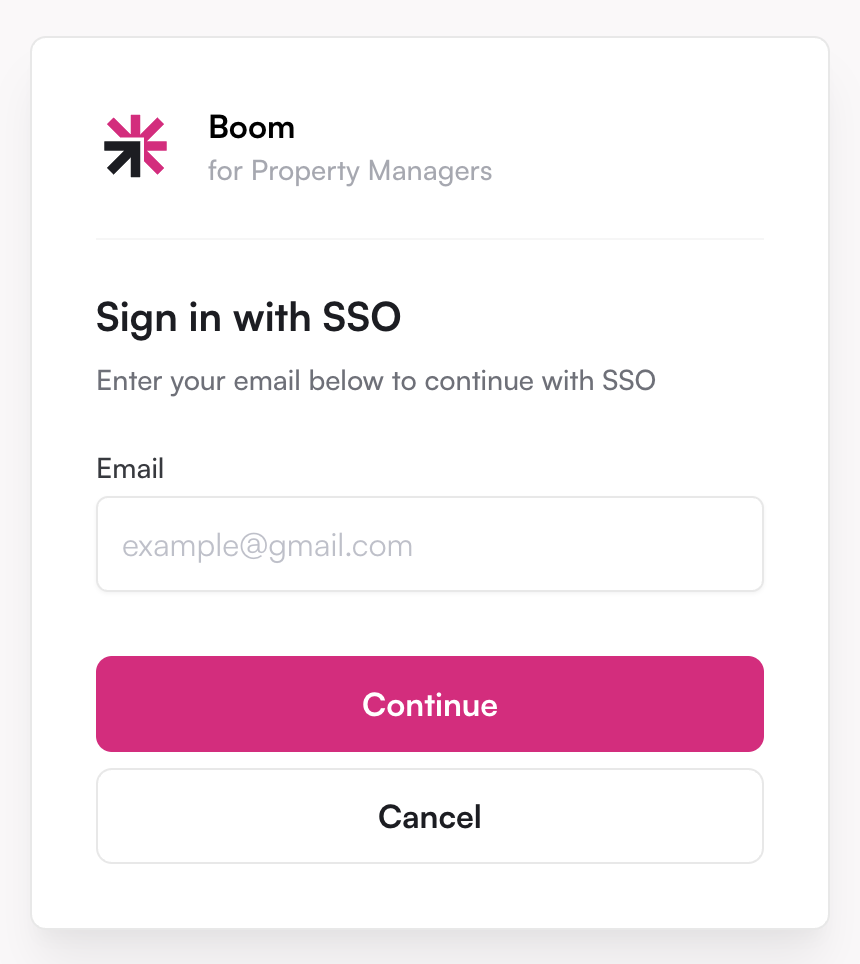
Hidden application questions
You can now hide questions entirely from the application process. This gives you even more control over the applicant experience by reducing unnecessary friction for questions that you don’t need. You can set questions as required, optional, or hidden in the following sections: emergency contacts, pets and service animals, and vehicles.
To edit the requirements for specific questions, go to Screening settings → select a template → Basic information → Emergency contacts/Pets and service animals/Vehicles.
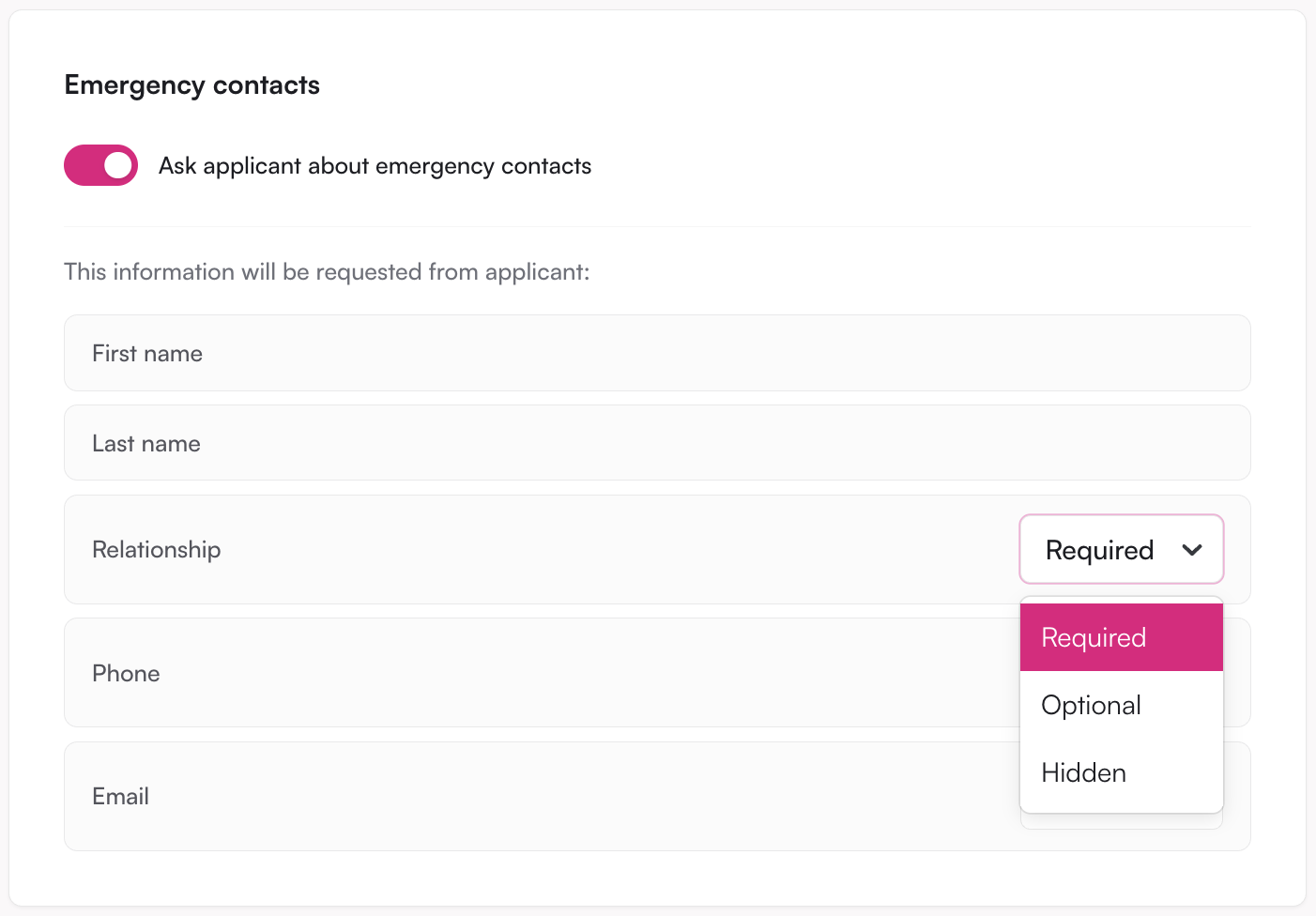
Rent reporting CSV download for BoomReport
Need to export a list of renters with an active rent reporting status? Or send a list of all pending renters to a teammate? You can now download a CSV of renters (need to report, active, pending, unsubscribed, or all renters) directly from the rent reporting tab.
To download, navigate to the Rent reporting tab → select a filter (Need to report, Active, Pending, Unsubscribed, All) → Download CSV.