This week, we made additional BoomScreen and BoomReport optimizations to make the user experience for both you and your applicants easier than ever. Check out the latest updates from our team below.
Partial refunds
Want to refund only a portion of an application fee? You can now specify a refund amount that’s less than or equal to the total application fee. Partial refunds let you avoid eating the cost of screening service fees when issuing a refund. This gives you and your applicants more flexibility if anything changes during the application process.
To initiate a partial refund, click into an application → … → Refund application.
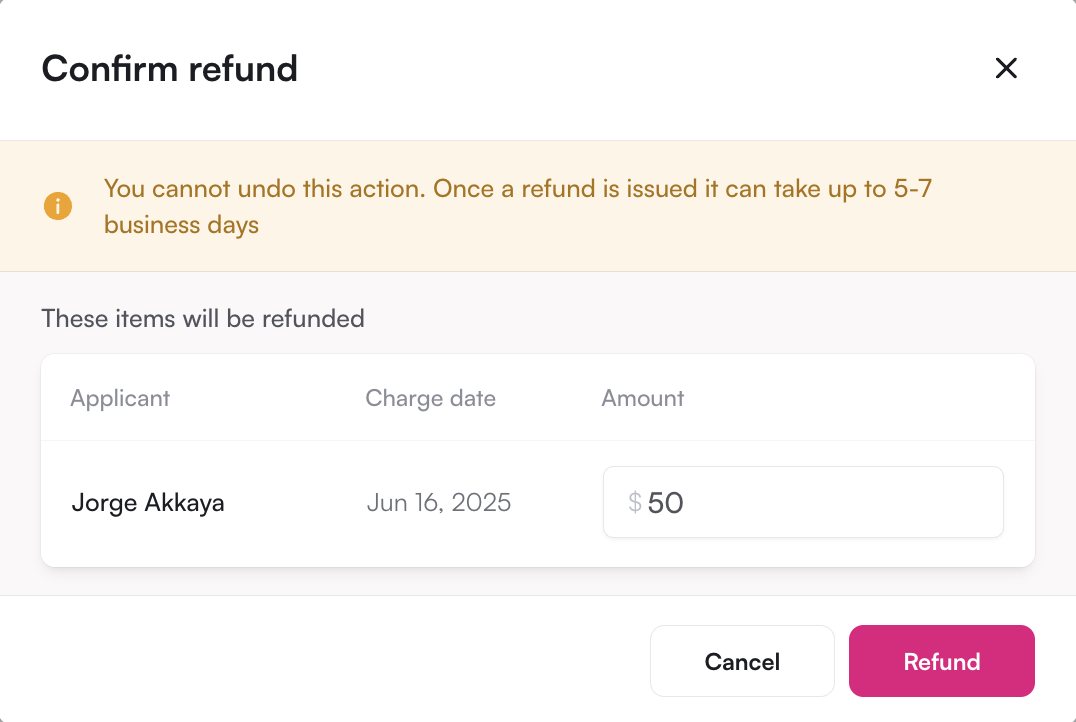
Print redacted application reports
Need to share a screening report with a colleague or owner—without exposing personally identifiable information (PII)? You can now print a redacted version of an application in BoomScreen that excludes name, DOB, email, etc. This helps you collaborate securely and follow best practices for your applicants’ privacy.
To print, click into an application → Print application → Redacted version.
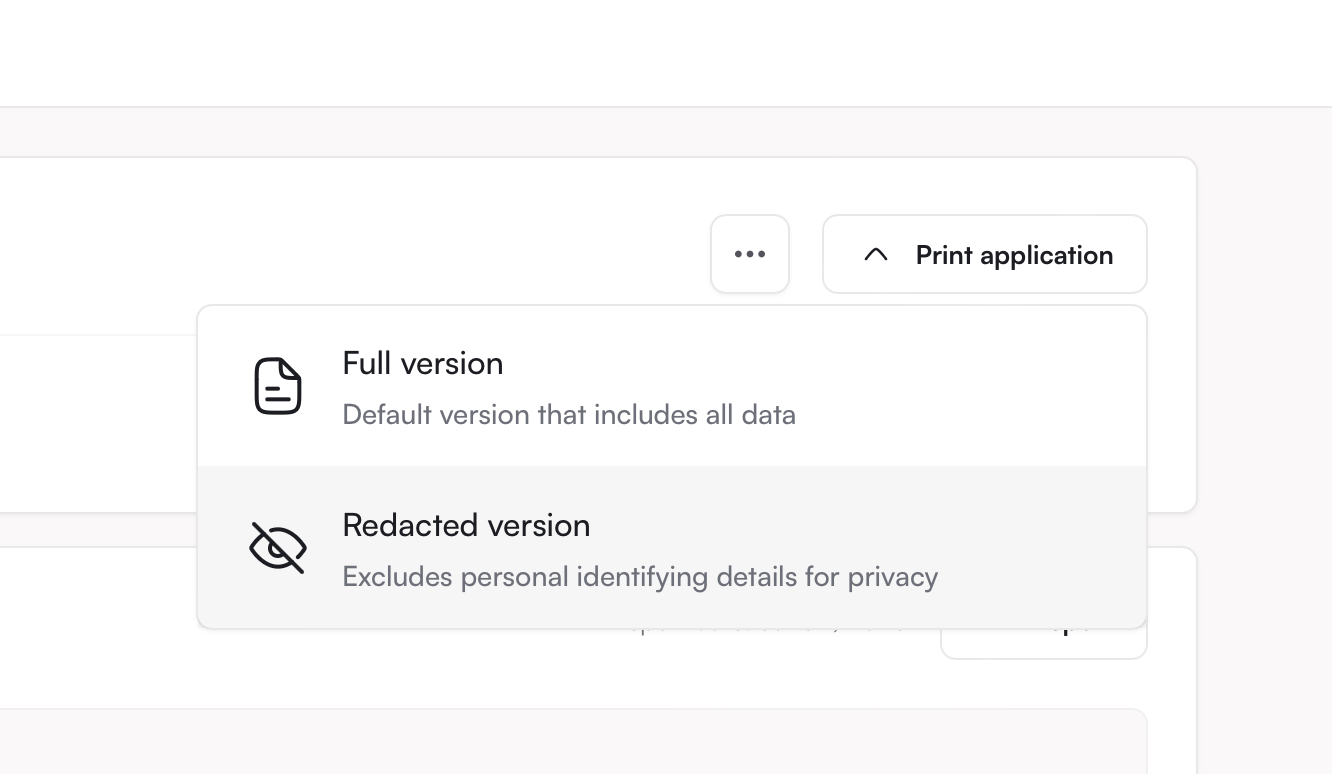
Resend application invitations
Did an applicant not receive their invite? Is there a typo in their email address? You can now resend an invite and, if necessary, update an applicant’s email. Please note: this is only applicable to applicants with an “Invited” status.
Click into an application → Applicants (X) → … → Resend invite.
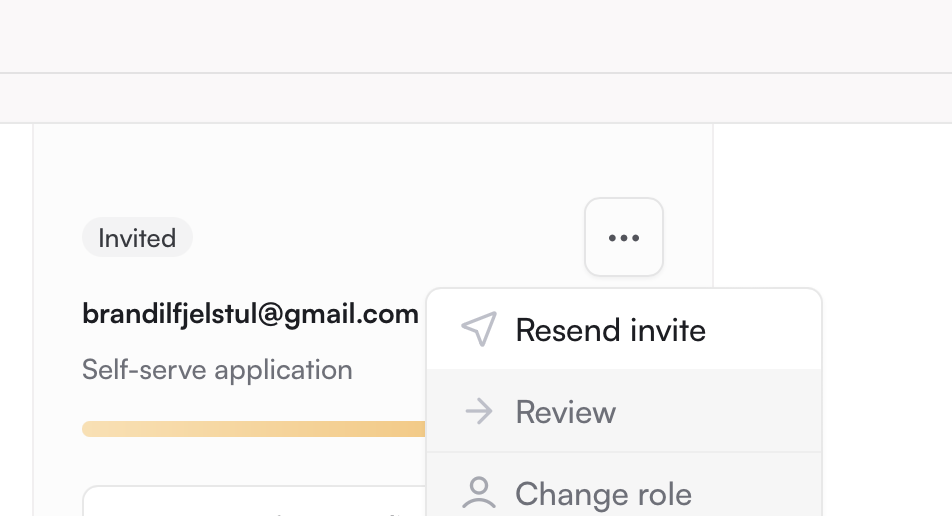
Additional question type: Document upload
Do you need a copy of vet records or military identification? Is there another document you’d like to collect from applicants? You can now request a document upload as a response to a custom question.
To add a custom question to your application, go to Screening settings → select a template → Basic information → Additional questions → Ask applicant and select Document upload as the response type.
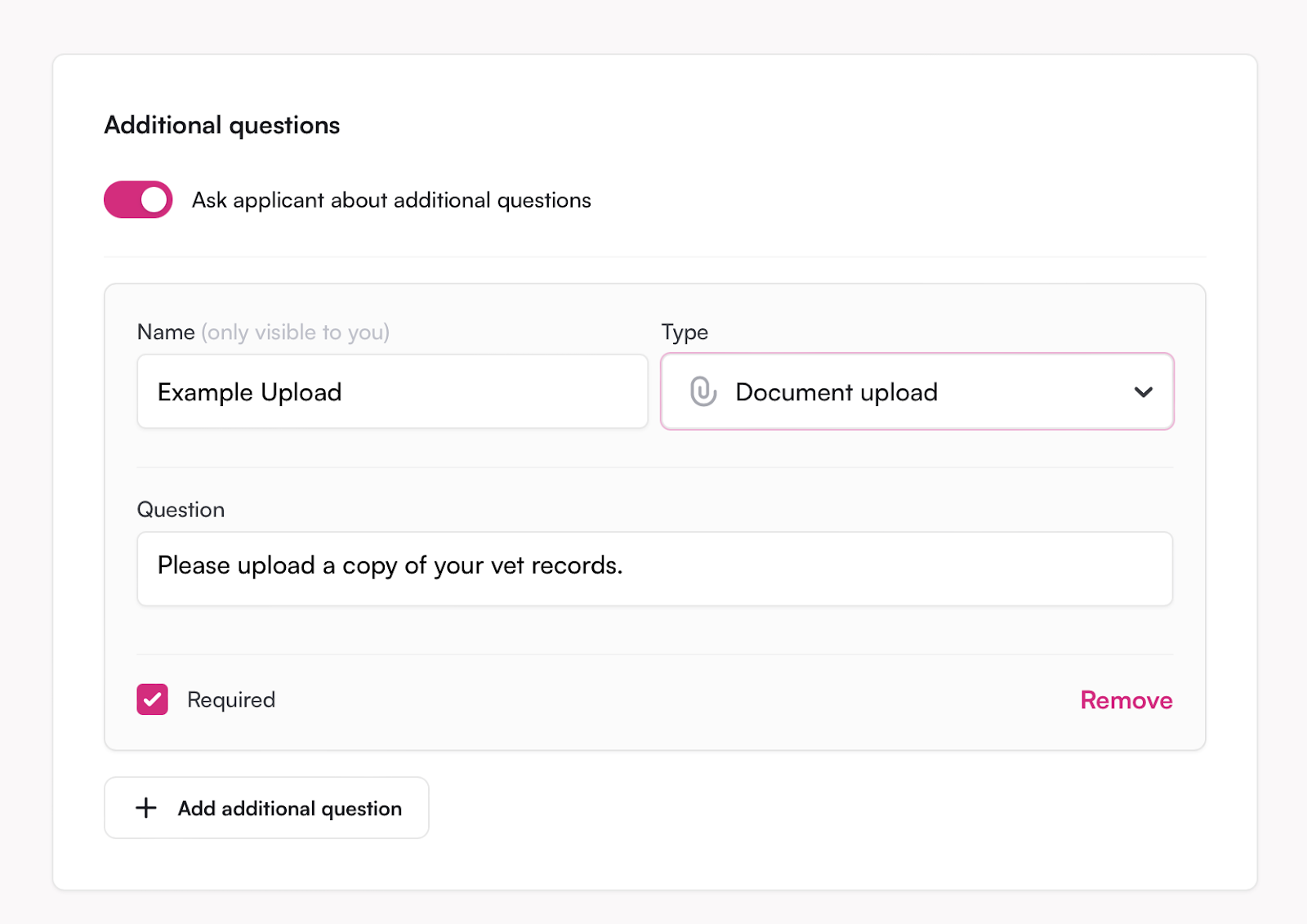
Nudges for rental history verification surveys
BoomScreen automatically nudges landlords who haven’t completed the rental history verification survey. In addition to the initial email at the time of submission, landlords receive reminders after 6, 24, and 48 hours as long as the survey remains incomplete.
To check the status of a survey, open an application → Self-reported housing history → Rental Verification Survey.
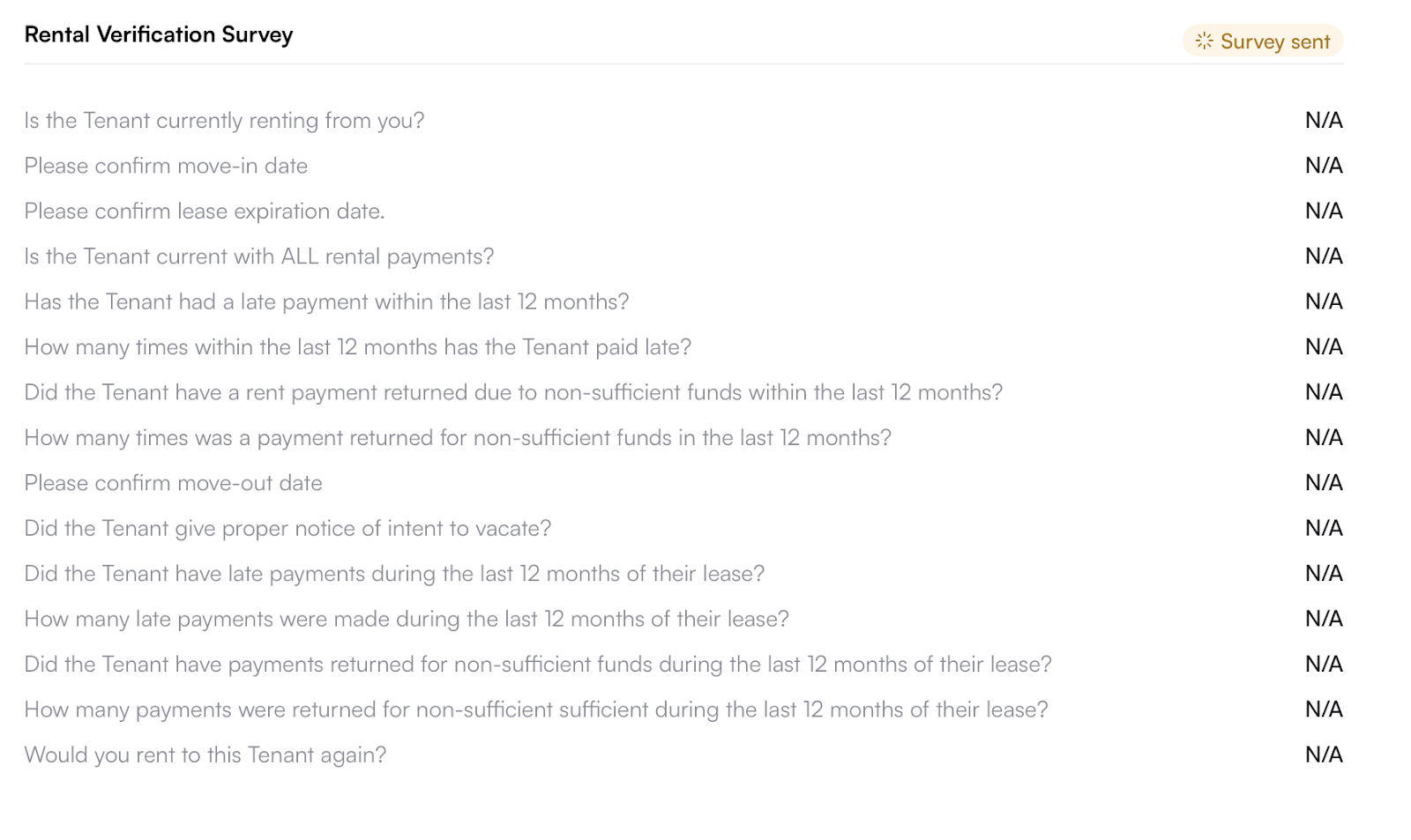
Housing history timeframe configuration
You can now select how many years of housing history an applicant must provide.
To configure, go to Screening settings → select a template → Self-reported housing history → Configure → General → Housing history timeframe.
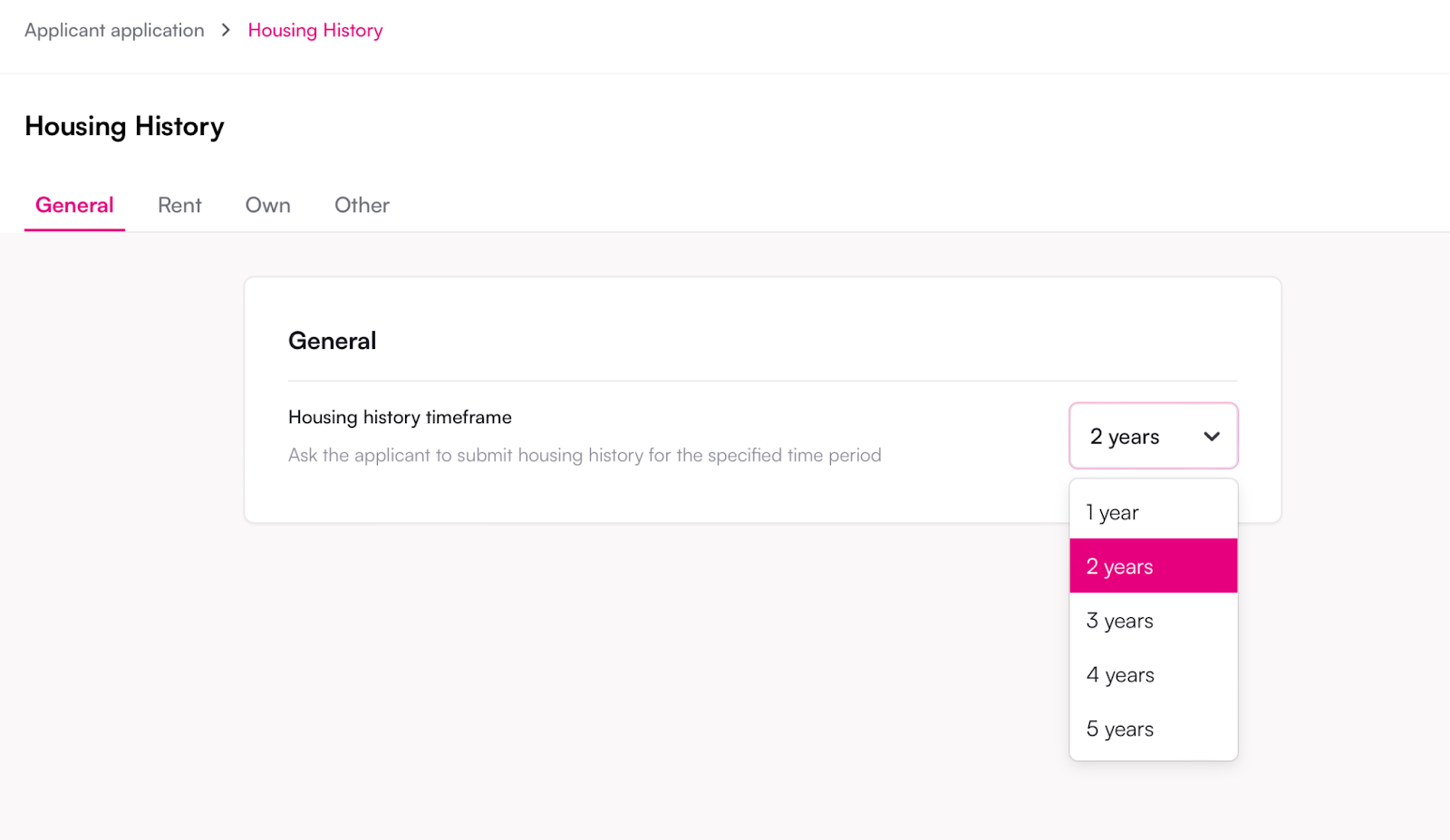
Updated BoomReport account statuses
In the rent reporting tab, you can now see additional details about your renters’ account status. If they are pending enrollment, BoomReport now shows whether the delay is due to pending opt in, pending opt out, or pending identity verification (IDV). This will help you determine if you or your team need to take any steps to move them forward in their enrollment process.
To view a renter’s account status, go to the Rent reporting tab.
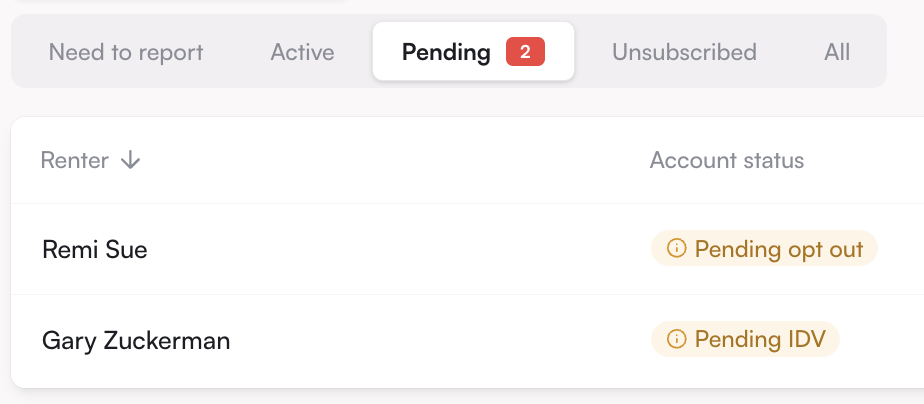

.png)


